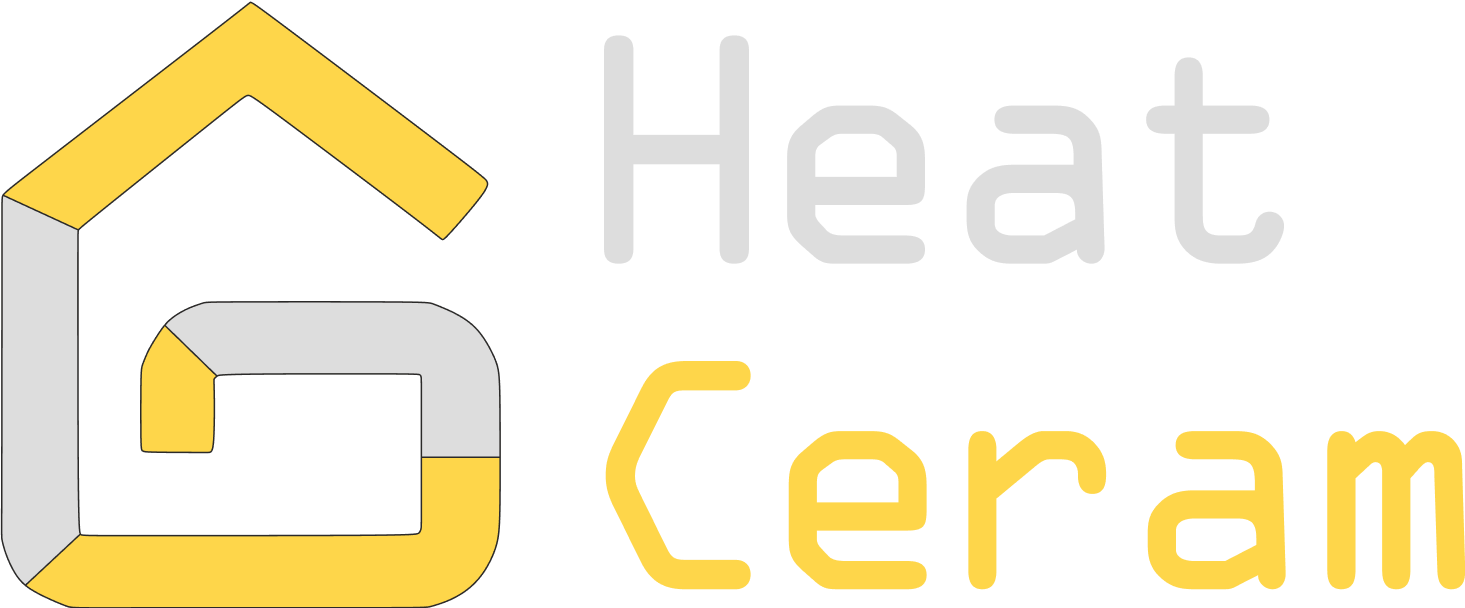how to delete account?
After registering an account in our HeatCeram app, you can easily delete it. Detailed instructions will be provided below:

Step 1:
On the main menu, you need to click on the upper left Settings button (in the form of three lines).
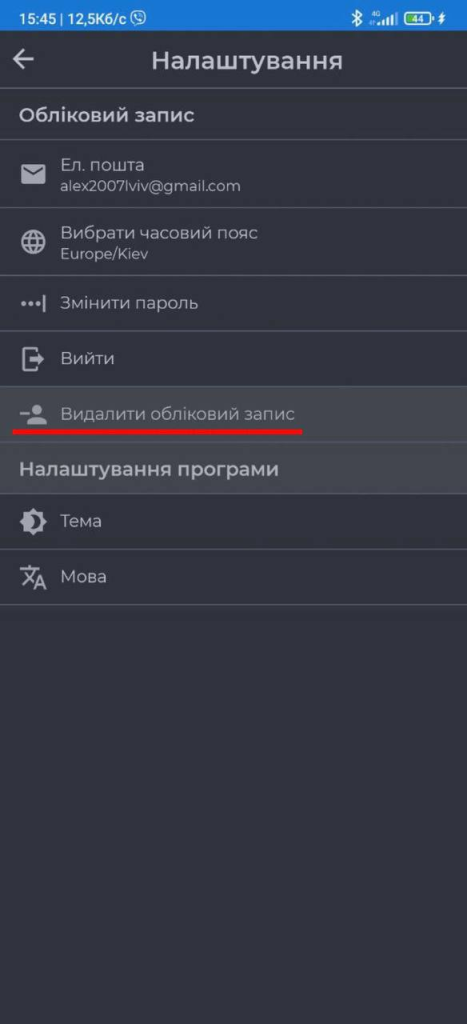
Step 2:
With the settings tabs open, you need to click the "Delete account" button. Your account will then be deleted immediately and permanently.